How To Unlock BootLoader Of Asus Zenfone 3 (Working Methods)

How To Unlock Bootloader Of Asus Zenfone 3 Working Methods. Follow the simple methods to unlock your bootLoader and to enable you to Root install hell lot of ROMs Mods. The new Asus Zenfone 3 released with Locked Bootloader so you have to unlock bootloader Zenfone 3 first to root Install TWRP Recovery. Here we guide you how to Unlock Bootloader of Asus Zenfone 3. Let’s take a short information of this smartphone.
Short Info About Asus Zenfone 3:
Asus Released Asus ZenFone 3 Smartphone With Stable Android v6.0.1 (Marshmallow). The phone packs with 2.0 GHz octa-core Qualcomm Snapdragon 615 processor and it comes with 3GB of RAM. It Has 5.5 inches, Super IPS + capacitive touchscreen, With Resolution Of 1080 x 1920 Pixels Display. It’s Lets You Snap Fair 16-Megapixel For Photos & 8-Megapixel Font Camara For Selfie. It Has Non-removable Li-Ion 3000 mAh Battery. Sensors In The Phone Include Proximity sensor, Ambient light sensor, Accelerometer, and Gyroscope.
So, moving towards our topic, How To Unlock BootLoader Of Asus Zenfone 3 (Working Methods). We will guide you through 3 methods of unlocking BootLoader, choose the one which you want and according to models. Let’s start with the first method which is an unofficial one
Prerequisites:-
- Charge Your Device.
- Backup Phone Apps, Contacts, SMS.
- Enable developer options.
- Go To Settings -> About Phone -> Tap On “Build Number” 7 Times To Enable Developer Options.
- Enable USB Debugging.
- Go To Your Settings -> Developer Options -> Tick The “Usb Debugging” Checkbox .
- Enable OEM Unlock.
- Go To Your Settings -> Developer Options -> Tick The“Oem Unlock” Check box
- Install Asus Driver
- Download And Install Asus Zenfone 3 Drivers From link KitBootLoader_AsusZenfone3.Zip All the tools required are in the zip.
- Decompress With Winrar Or 7zip, Your Phone Is Connected To A PC
Unlock BootLoader With Unofficial Method With #1 (With .BAT Files):
- Firstly, Download the Kit Boot Loader Zenfone 3 from below link. Connect your phone to PC.
- Now switch off your phone and turn it into Download mode. Press VOL UP + Power button to get into download mode.
- Now extract the ZIP you downloaded earlier. Double click on the file Unlock_Your Phone Model.bat
NOTE: If you have model ZE 52 0KL run the ZE 52 0KL.bat and if you have ZE 55 2KL the run ZE 55 2KL.bat
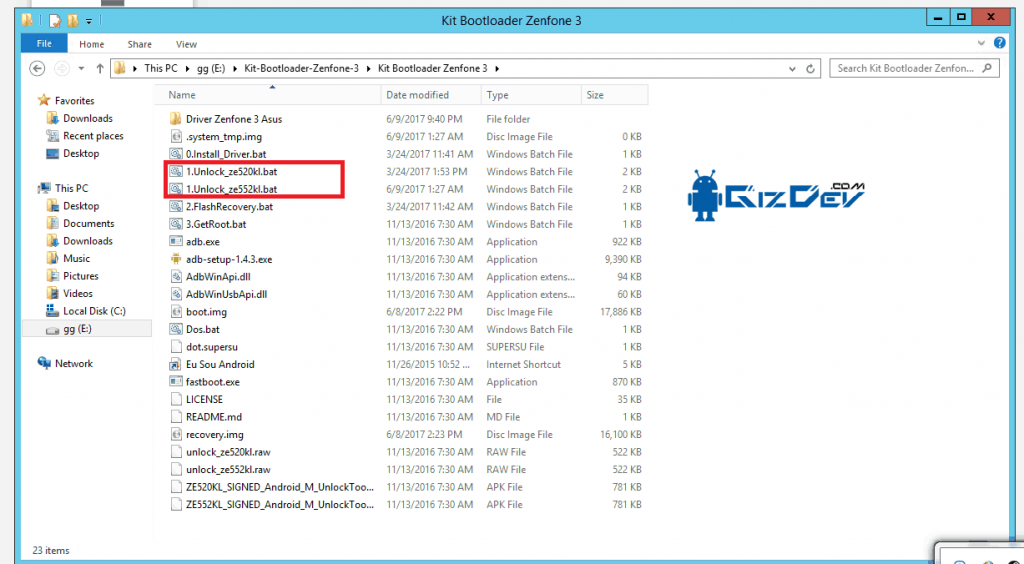
- Run the proper .bat file according to your phone model. Your zenfone 3 will reboot. The bootloader will be automatically unlocked.
Unlock BootLoader Unofficial Method #2 (with Commands):
Go to the Folder where you extracted the files. Open Command On ZenFoneRootKit-Files By (shift+Mouse Right Click) Open Command Here Enter The Following Command In The CMD Window
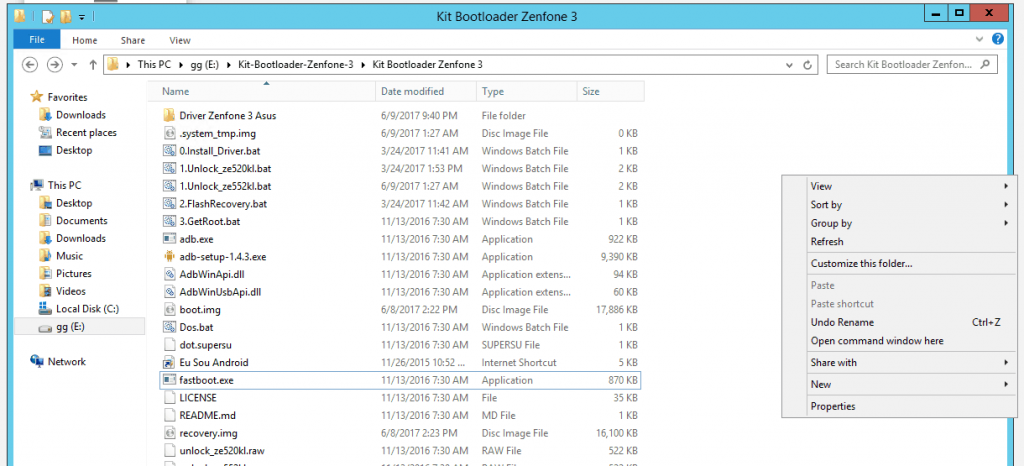
- In the CMD window give the following commands.
- For ZE520KL copy and paste the command into the CMD:Fastboot flash all unlock_ze5 20 kl.raw
- For ZE552KL press and paste the command in the CMD:Fastboot flash all unlock_ze5 52 kl.raw
- Then give this reboot bootloader command in the CMD
Fastboot reboot-bootloader
- Now, hit this unlocking command in the CMD
fastboot oem unlock-go
Turn your phone ON. and you should have got the unlocked bootloader now.
The best thing about above two methods is you will still receive the OTA updates from ASUS.
Official Unlock Bootloader of Asus Zenfone 3 method #3:
Some brands support the bootloader unlocking, this is a treat to us. But you will not receive OTA updates after that. But who cares when we can flash them manually;). Before getting to the official process make sure you have the following things:
- Android version 6.0 or above
- If you are on the 7.0 version try the unofficial methods first.
Let’s head towards the official unlocking bootloader steps.
- Firstly Download the above ZIP, KitBootLoader_AsusZenfone3.Zip
- Extract the Zip and there you will find ZE520KL_SIGNED_Android_M_UnlockTool_2016_0715.APK and ZE552KL_SIGNED_Android_M_UnlockTool_2016_0715.APK open it according to your model.
- Install the APK and follow all procedures it says.
- Now when you zenfone will call, a warning will appear on your screen. It will ask you to block the bootloader shut that off :D. This screen will be permanent.
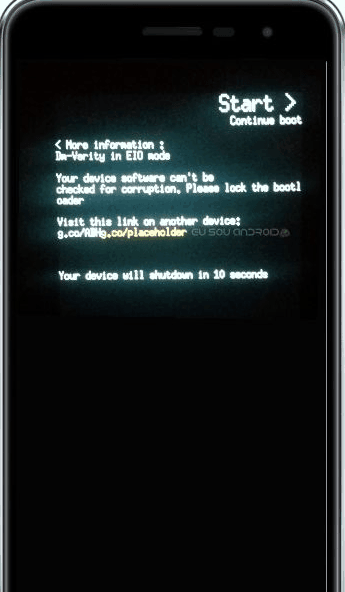
This screen will remain for some seconds after that it will fade and your phone will boot. What if you want to go Recovery mode? when you want to go just press the VOLUME buttons on this screen and it will prompt you to open what you want. Like shown in the screenshot below.
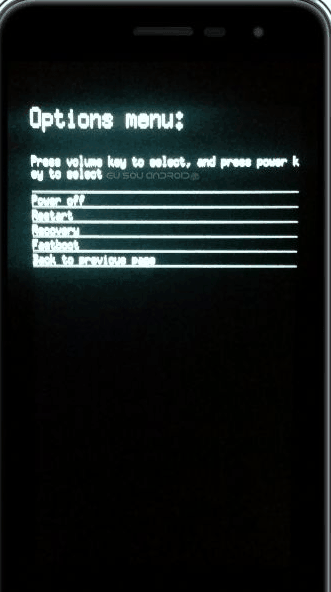
That’s it these were the 3 methods to unlock the BootLoader of Asus Zenfone 3. With the unlocked bootloader, you can install custom ROMs, Custom recovery, upgrade or downgrade ROM and much more. Just enjoy the customization now.